Hard Disk Drive Printed Circuit Boards
Toshiba
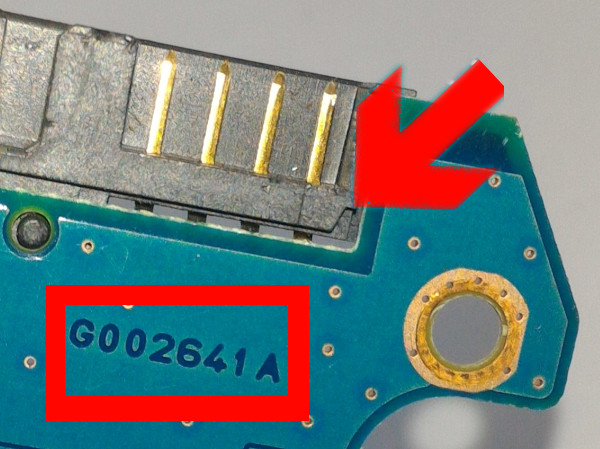
How to find the Hard Drive PCB that matches your Seagate Hard Disk Drive ?
- Note the Seagate HDD PCB number as shown in red on the picture (usually Seagate HDD PCB Numbers start with "100" and finish with "REV X"
- Start a search with this number without the version number ("REV X")
In wich category is the swap ?
- simple
- technical
- reserved for professionals
These hard drives have 2 architectures: Barracuda (older) and F3 (new generation).
Barracuda Architecture.
These hard drives have a dot (.) in the firmware version (“3.CDA”, “8.01”, “3.03”, etc.). Most PCB swaps (~85%) are simple (category 1) . In the other 15%, a ROM chip must be swapped (category 2).
F3 Architecture.
Hard drives have no dot (.) in the firmware version (“CC44”, “0005HPM1”, “SD01”, etc.). The 8-legged firmware chip will have a number starting with 25, and must be transferred to a new circuit board (category 2). See How To Swap HDD PCBs
How to find the PCB that matches your Toshiba Hard Drive ?
- Note the PCB number as shown below
- Start a search with this number
Most Toshiba boards have an 8-legged firmware chip that must be swapped. The chip will have a number starting with 25. See Step 4 of this Circuit Board Replacement Guide. For some Toshiba families, the chip might be missing unique adaptive data stored in the large controller chip. That chip can be reprogrammed or transferred by a professional with a BGA Rework Station.















